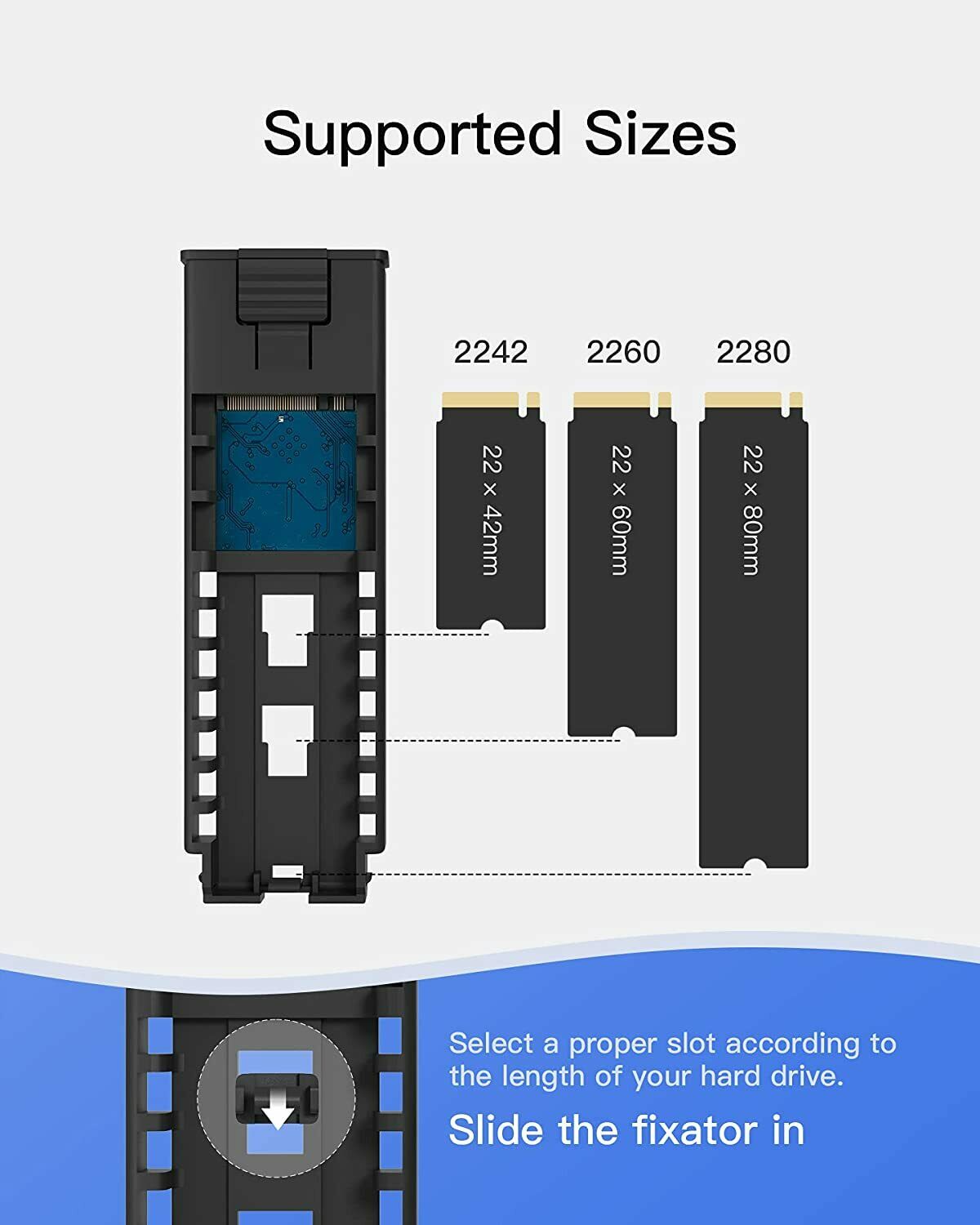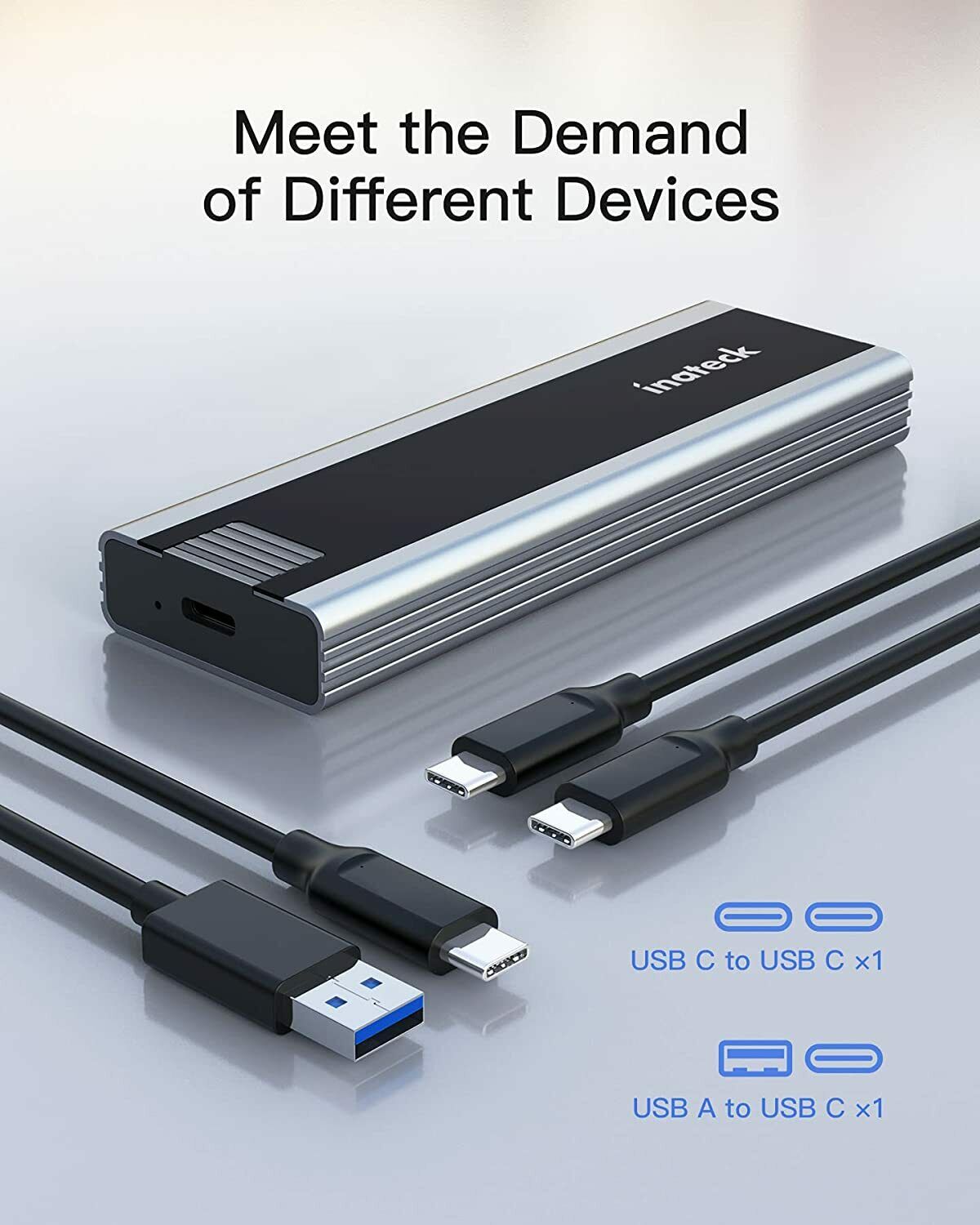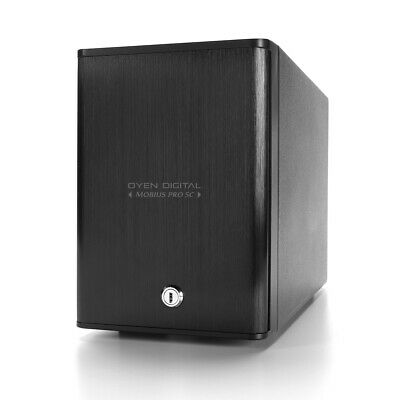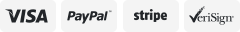-40%
Inateck M.2 NVMe Enclosure 10Gbps USB 3.2 Gen 2 M.2 SATA and NVMe SSD Supported
$ 13.72
- Description
- Size Guide
Description
Laptop Case&BackpackEdge keeper
Sleeve Case
Handbags
Shoulder Bags
Backpacks
Accessory bags
Computer Accessories
Hard Drive Disk
Docking Station
Expansion Card
Keyboard&Mouse
10.2/10.5 Inch
10.9/11 Inch
12.9 Inch
For Surface Pro
For Surface Go
Mouses
Office Supplies
Barcode Scanner
Label Printer
Lamps
Floor lamps
Desk lamps
Pendant lamps
Indoors&Outdoors
Pet accessories
Drying racks
Cooler box
Inateck M.2 NVMe Enclosure 10Gbps USB 3.2 Gen 2 M.2 SATA and NVMe SSD Supported
About This Item:
10 Gbps Transmission Speed: supports 10 Gbps transmission speed, with read and write speed up to 950 Mb/s. You can finish transferring ultra large files within seconds.
Wide Compatibility: Compatible with M.2 NVMe and SATA SSDs. It can run on Windows 7/8/10, Mac OS, Linux and other operating systems.
Applicable to M Key and B&M Key SSDs. Please note that B Key SSDs are not supported. Kindly check the port type of your hard drive before purchasing the hard drive enclosure.
Flexible Hard Drive Installation: Comes with two fixators that can fix the M.2 SSDs with different dimensions. The supported SSD lengths include 2242, 2260 and 2280.
Tool-free Installation: The hard drive enclosure supports tool-free installation, which is very convenient to use.
Inateck Professional Accessories
The product is packaged with a USB Type-C to USB Type-C data cable and a USB Type-C to USB Type-A data cable to get your better started. Apart from that, two fixators are also included. You can install M.2 SSD of different standards to the hard drive enclosure by placing the fixators into different slots.
High Speed M.2 NVMe Hard Drive Enclosure
The enclosure offers up to 950Mbps read-write speed, and can transfer ultra large files within seconds! It’s too-free to operate. You can just plug and play. The compatible systems include Windows 7/8/10, Mac OS, and Linux.
The hard drive enclosure can hold M.2 NVMe and SATA SSDs of three different standards 2242, 2260 and 2280.
The hard drive enclosure adopts a polycarbonate plus aluminum design, simple and stylish while not losing any elegance. It can perfectly blend into your different desktop setup, adding a sense of future to your work space.
The hard drive enclosure adopts a polycarbonate plus aluminum design, simple and stylish while not losing any elegance. It can perfectly blend into your different desktop setup, adding a sense of future to your work space.
Tool-free Installation: The product supports tool-free installation, which is very convenient to use.
How to Install
First, press down the lock, and then slightly pull out the inner tray of the hard drive enclosure.
Then select a proper slot according to the length of the hard drive, and slide the fixator in. The supported hard drive dimensions include 2242, 2260, and 2280 (No fixator required for hard drive 2280).
Next, lay the hard drive into the inner tray of the enclosure and have it connected to the motherboard interface. Then, fix the hard drive with the fixator. Finally, push the inner tray into the hard drive enclosure to complete the installation.
On Aug-18-21 at 18:33:05 PDT, seller added the following information: