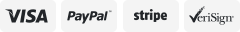-40%
ORICO 20Gbps M.2 NVMe SSD Enclosure USB3.2 Gen2x2 Type-C to NVME PCI-E M-Key 2TB
$ 29.56
- Description
- Size Guide
Description
About ORICOORICO Technologies Co., Ltd. is one of the global leading manufacturers of computer peripherals and digital accessories, whose brand ORICO is based on the innovative concept of Easy Your PC.
At ORICO, we focus on raising the bar and making life easier from the respective of users. Serving and satisfying customers is our forever tenet and our commitment will prove out your preference for us.
ORICO Lighting-Speed Data Transmission
There is a wide variety of transmission and charging protocols released by USB-IF, that makes them hard to recognize by users, customers and manufacturers.
Therefore, as a technology enterprise that constantly exploring and developing USB technology, the LSDT (Lightning-Speed Data Transmission) standard has officially introduced by ORICO.
The LSDT technology standard is based on USB Type C interface, which is divided into four standards: 5, 10, 20 and 40, corresponding to the ultra-high transmission speeds of 5Gbps, 10Gbps, 20Gbps and 40Gbps respectively.
ORICO M2PAC3-G20 external USB3.2 Gen2 Type-C output interface, support positive and negative plugging, up to 2000MB/s transfer rate, giving you a different high-speed experience. The shell is made of aluminum alloy + CNC technology, the CPU heat dissipation fin type super heat dissipation design, and the built-in heat dissipation pad, cools down your hard drive, and has a longer service life.
After 10 minutes, the hard disk enclosure will automatically switch to the sleep state to minimize the damage to the hard disk. If you dislike this function, please flash the firmware to stop it. (Please remember to back up data before starting);The LED indicator monitors the working status of the hard disk at any time. The LED indicator is to remind that the hard drive enclosure has entered the operating mode.
What in the box
•
1 X ORICO 20Gbps hard drive enclosure
•
1
X Silicone thermal pads
•
1 X Screwdriver 2 X Screw
•
1 X Type-C to Type-C cable
•
1 X Type-C to USB 3.2 cable
Unscrew the screw and open the cases
Tighten the screws to fix the SSD
Install screws on the back of PCBA board
Align the interface and screw the enclosure
On Aug-17-21 at 01:13:26 PDT, seller added the following information: